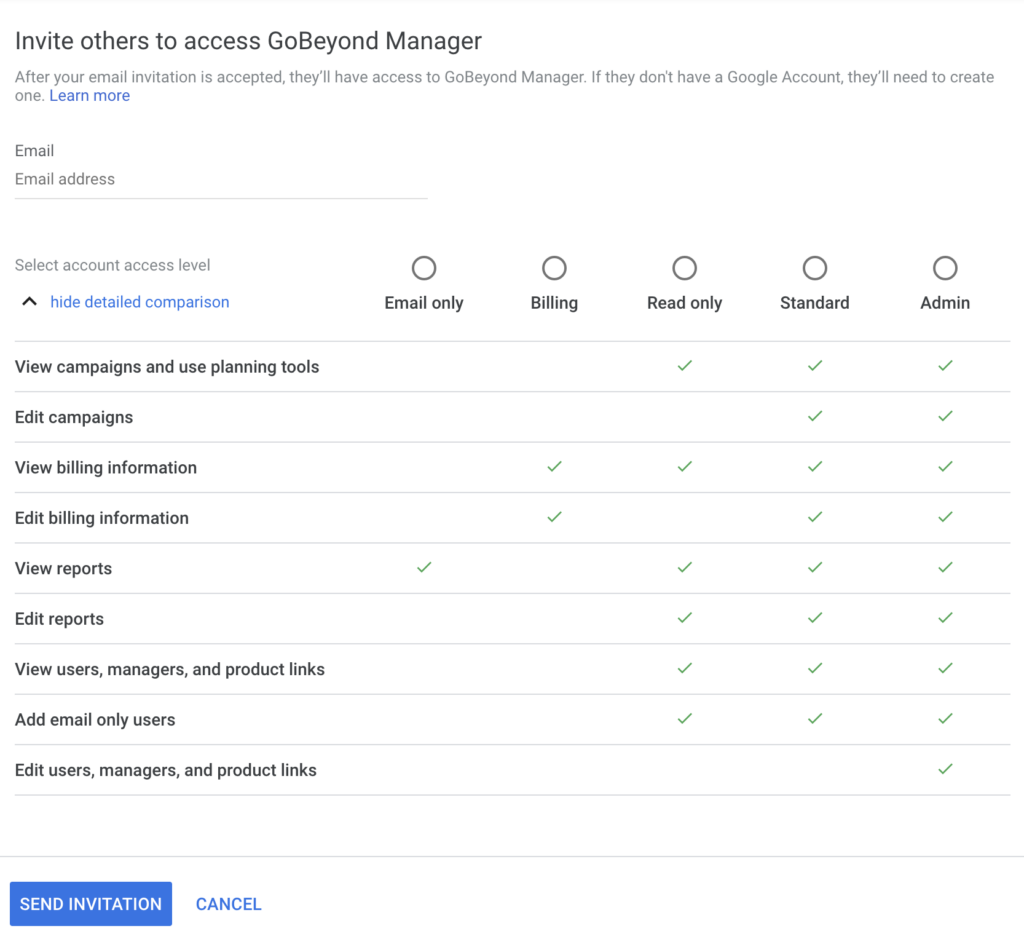How to Add Users to Google My Business
To invite someone to manage your Google My Business account, you must be the owner of the account. You can simply add a new manager by signing in to your account, then selecting the location or location group you’d like to add the manager to from the menu on the top left.
For location groups, open your group, then go to “group settings”:
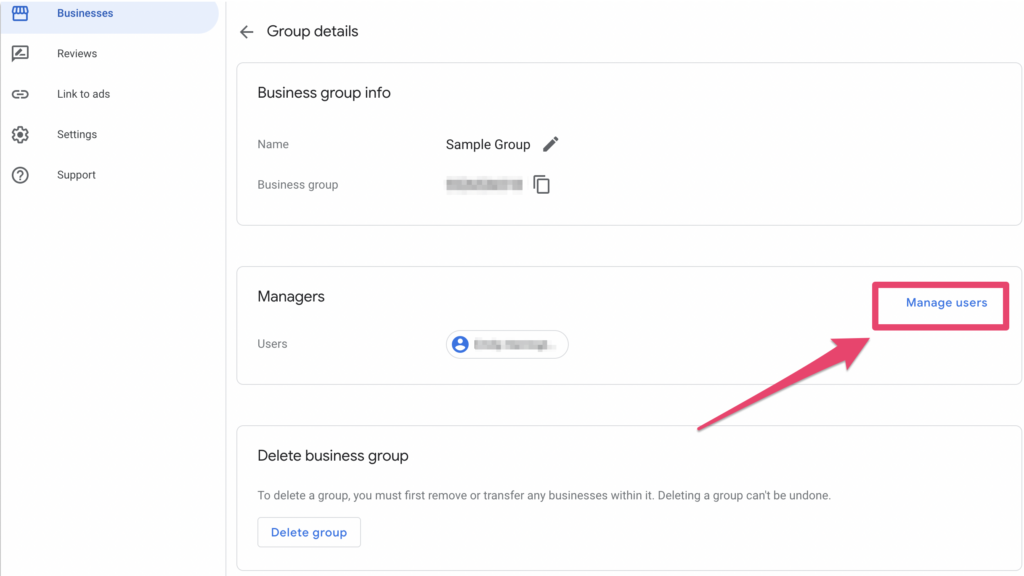
For single listings, open your listing and navigate to “users”:
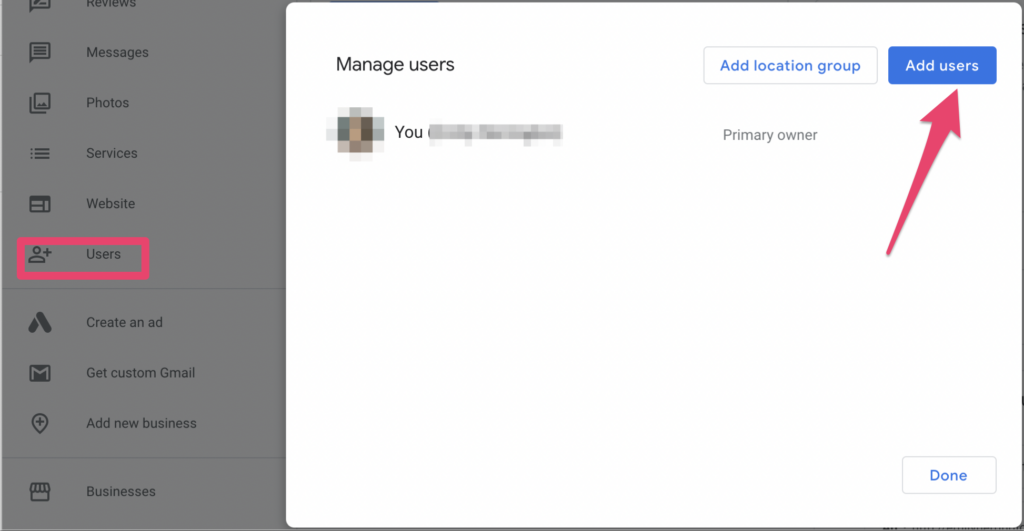
Click on “Manage Users” and then “Add Users”. Next, enter the email address of the person you’d like to invite to manage your account.
Once that person accepts the invitation, they will have managing capabilities, including being able to add and remove users and locations in the group you selected.
How to Add a User to Google Analytics
To invite someone to your Google Analytics account, you must be the Administrator of the account, whether at the account, property, or view level.
If you’re an administrator, you can add or change users on the level where you have that role. To delete users, you must at least be an administrator on the account level.
When you want to invite someone into Google Analytics, begin by signing in to your account. Next, click on Admin, and then on the Account, Property, or View permissions you’d like to access.
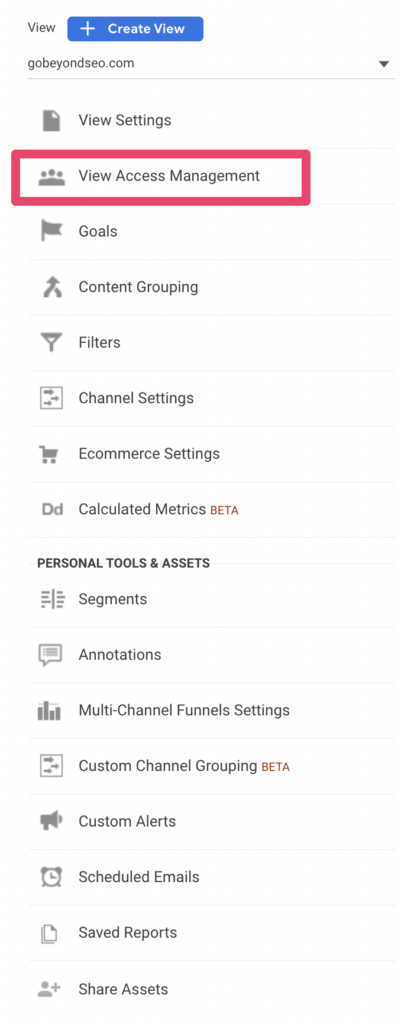
Once you’re in your desired column, click on “Access Management”. There will be an Account Permissions list, where you can then click “Add Users”. Enter the person’s email associated with their Google account, then invite them by selecting the “Notify new users by email” check box.
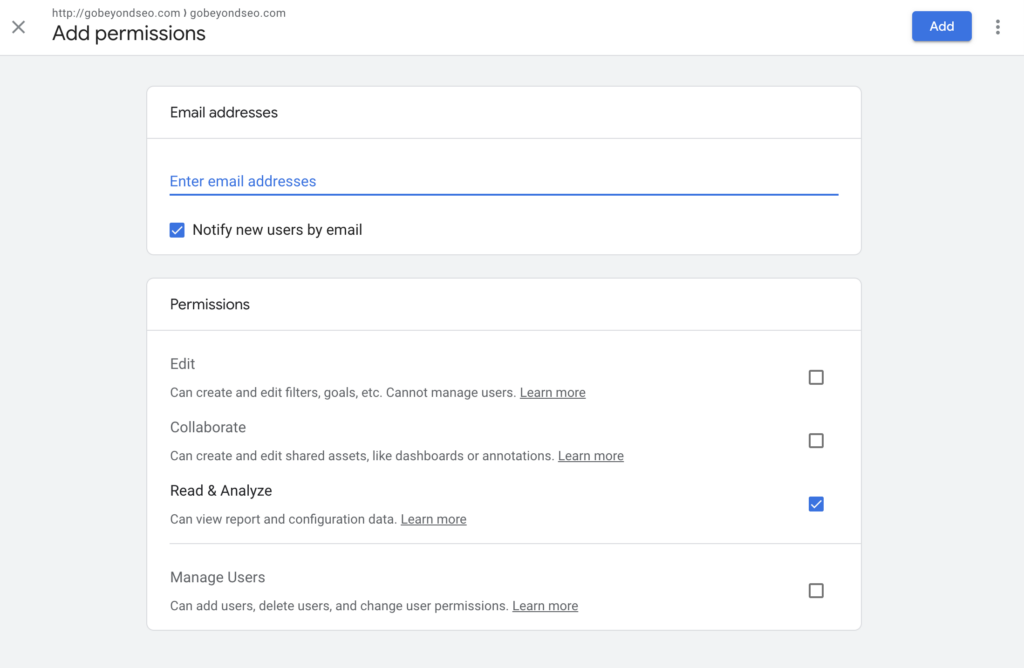
Here, you can also select which permissions you want the user to have, and finish up by clicking “Add” when you’re done. The user will then be able to access your Google Analytics account and utilize it based on the permissions you selected.
How to Add a User to Google Ads
To invite someone to access your Google Ads account, sign in to your Google account. In the upper right-hand corner, there will be a tools icon (a wrench). Click on this, and then click on “Setup”, then “Access and Security”.
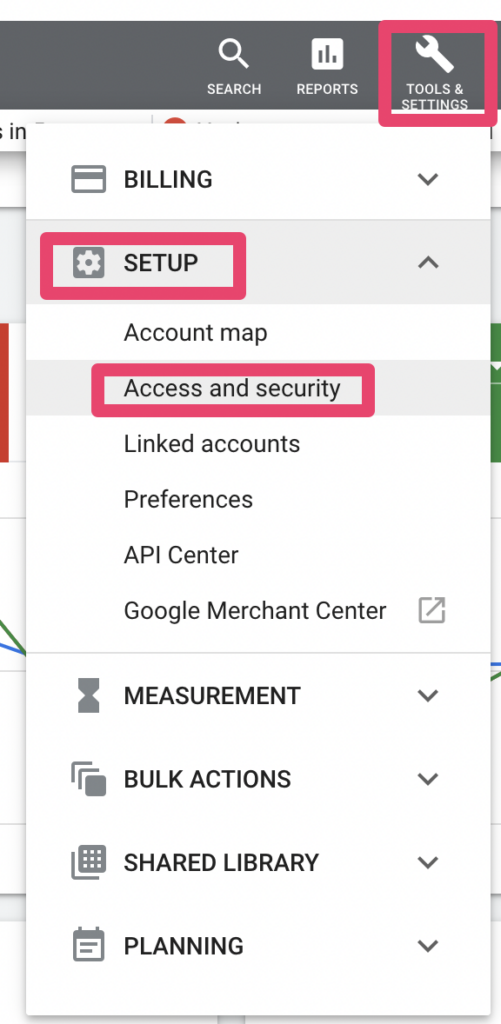
There will be a “+” button for you to click on. Once you click on this, you can select the level you want the new person to access, then, when prompted, enter the person’s email address. Once you’re done, click “Send Invitation”.